Latest version of VLC has a feature to download subtitles automatically using the file name or hash. It saves you the trouble to go through manually downloading the subtitle. It uses addon VLSub which requires VLC version 2.2
To use this feature click on View tab and select Download Subtitles.
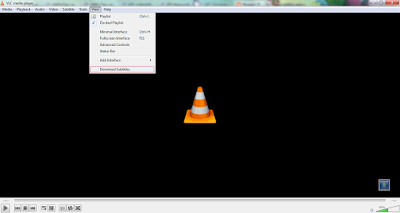
It will open VLSub addon with options to search for subtitles by file hash or file name. Choose either option and it will search opensubtitles.org for subtitles.
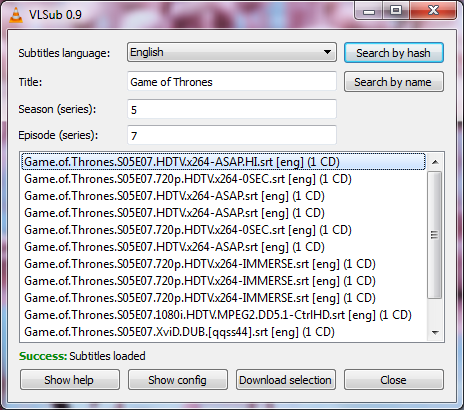
Choose your subtitle of choice depending on your file and clicking Download selection.
It will download and save the subtitle in your current working directory.
The default language is English but you can change it to other languages as well from the Show Config window.
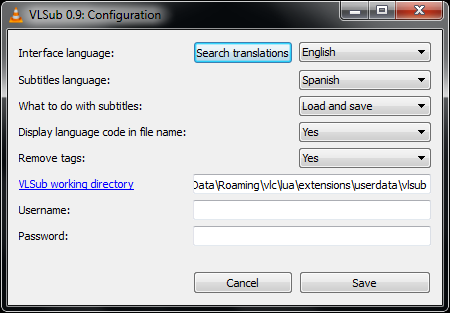
To use this feature click on View tab and select Download Subtitles.
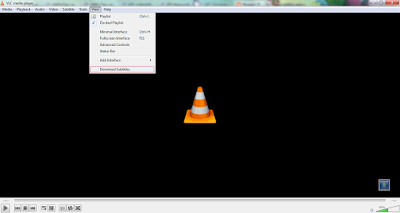
It will open VLSub addon with options to search for subtitles by file hash or file name. Choose either option and it will search opensubtitles.org for subtitles.
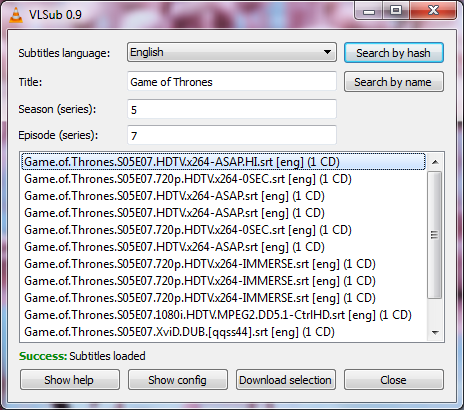
Choose your subtitle of choice depending on your file and clicking Download selection.
It will download and save the subtitle in your current working directory.
The default language is English but you can change it to other languages as well from the Show Config window.
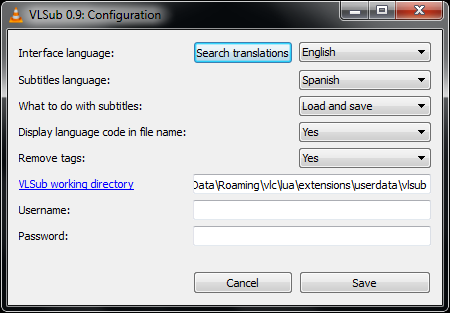
Comments
Post a Comment